
Apollo Scraper Tool
Extract Valid Emails from Apollo with Our Chrome Extension Apollo Scraper Tool and Save Money and Credits
Save Money and Get more apollo credits
Maximize Your Apollo Credits
Save 50% or More of Your Apollo Credits by Generating Email Permutations with Our Chrome Extension—Double Your Email Extraction Rate!
Great Support
We provide personalized support via email or WhatsApp, and we're always available for a live meeting. Feel free to reach out anytime.
Easy to Use
Our Chrome extension is a user-friendly tool with a straightforward interface, ensuring a comfortable experience.
Save Money
ROI Guaranteed! Our Chrome extension is a valuable asset for users who rely on Apollo to collect emails.
Apollo Scraper
A highly intuitive user interface to generate permutations from Apollo and leverage them to gain additional email credits.
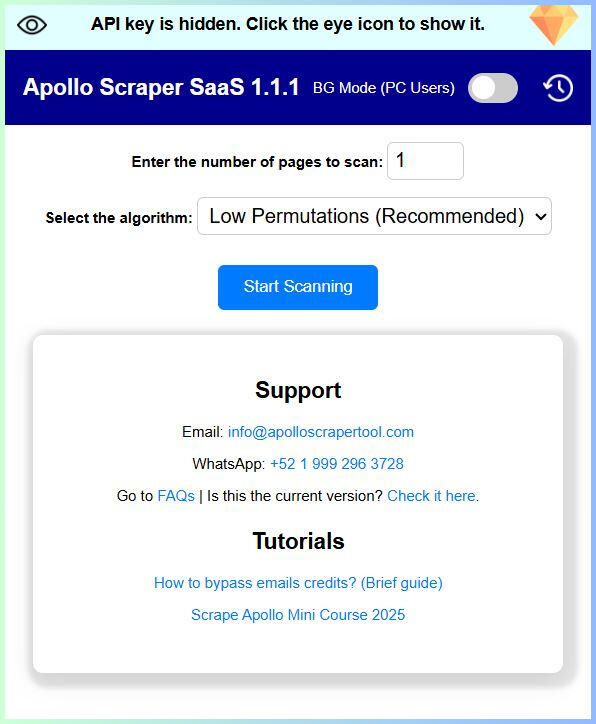
Pricing
We offer straightforward pricing to give you full access to all the benefits of our Chrome extension.
Enjoy a one-week free trial
You can download our Chrome extension from our Gumroad page. Gumroad is a trusted platform for managing digital products, where you can access our extension and all the necessary components to get it up and running smoothly.
Exceptional support via WhatsApp
Live training sessions to help you maximize your Apollo credits
Continuous updates to keep the tool aligned with Apollo's latest changes
Monthly Fee
$15 USD
Straightforward pricing for amazing results and cost savings.

Founder
Rene Tatua Castillo
My name is Rene Tatua, and I am the creator of the Apollo Scraper tool. I place a strong emphasis on making it intuitive and easy to use while ensuring top-notch customer support for any questions. I'm always eager to improve the tool and welcome user feedback. Feel free to connect with me via LinkedIn or email!
Common Questions
Frequently Asked Questions
Do i need an Apollo Paid Account?
Yes, you'll need a paid Apollo account to scrape more than five pages from the Net New tab, which allows you to access all the valuable permutations and receive additional credits.
Is there any risk of my account being blocked?
No, you can use our Chrome extension with your Apollo account without any risk of being blocked. There are no limits on scraping data or generating permutations.
How can I reach you for support?
Feel free to contact me directly on WhatsApp at +52 1 9992963728 or send an email to [email protected].