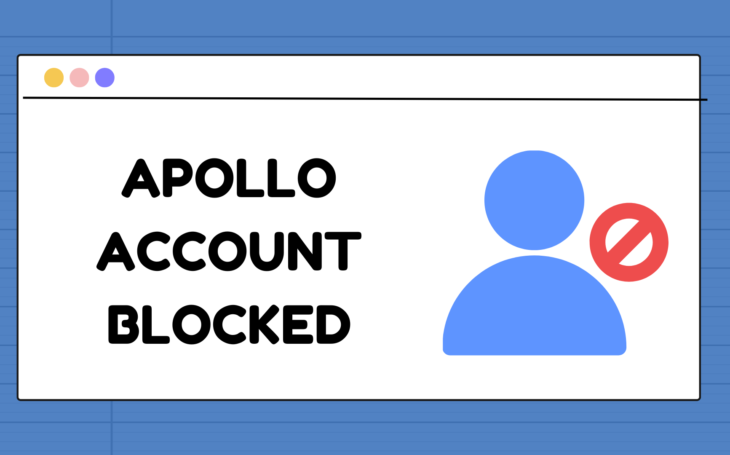
Apollo is a powerful tool for lead generation and data scraping, but like many platforms, it has mechanisms in place to prevent abuse and ensure fair usage. If you’ve encountered an issue where your Apollo account has been blocked or restricted, don’t worry—this blog post will guide you through understanding why this happens and how to resolve it effectively.
Understanding Apollo Account Blocking
There are two primary reasons why an Apollo account might be blocked or restricted:
- Excessive Email Saving Activity
- Exceeding API Search Limits
Let’s dive into each scenario and explore how you can address them.
1. Excessive Email Saving Activity
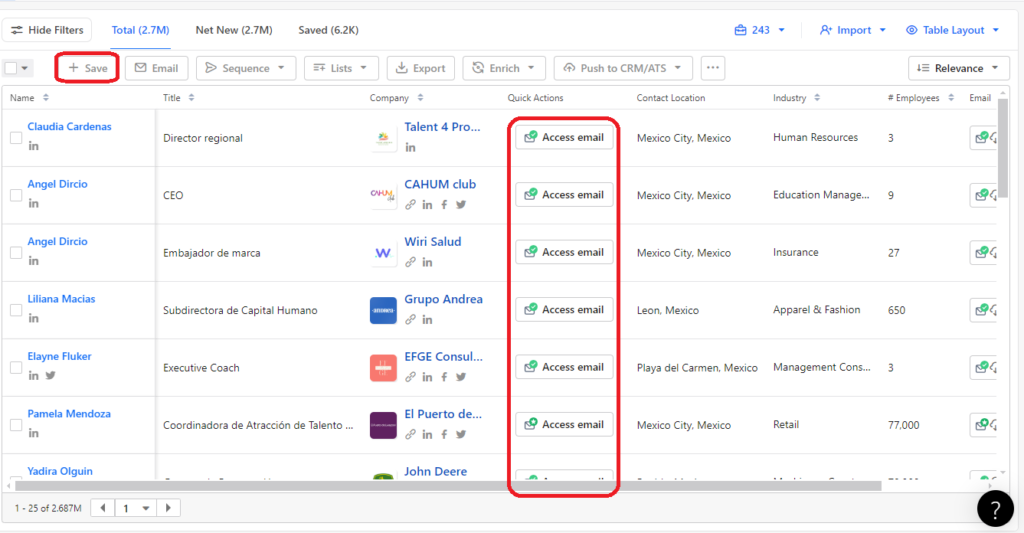
What Happens?
If you save a large number of emails in a short period, either by using the email save button or the save button on the Apollo platform, you might trigger an automatic block. Apollo’s system is designed to prevent abuse by monitoring unusual activity patterns. When this happens, you’ll receive a message stating that your account will be paused for 24 hours (sometimes up to a week) to protect against abuse.
Solution:
- Wait for the Block to Lift: The simplest solution is to wait out the imposed time period. During this time, refrain from saving more emails to avoid extending the block.
- Upgrade Your Account: To avoid this restriction in the future, consider upgrading to an Apollo Basic account or higher. These plans often come with higher or unlimited saving limits, allowing you to bulk save emails without facing such constraints.
- Include a waiting period: Save 11 pages and then wait for at least half an hour. Using this method, you can save 2k leads (or more) per day using an automation tool like apollo autosaver tool.
2. Exceeding API Search Limits

What Happens?
Apollo imposes search limits on API usage to manage load and ensure fair access. For free accounts, the limit is 600 searches per day. Paid accounts allow up to 2000 searches per day. Once you exceed these limits, you’ll receive a notification, and further searches will be blocked until the limit resets.
Solution:
- Wait for the Daily Reset: The daily search limit resets after 24 hours. Simply wait until the next day for your API values to refresh to zero, allowing you to perform searches again.
- Consider Upgrading Your Plan: If you frequently hit the search limit, upgrading to a higher-tier plan might be beneficial. This will increase your daily search quota and help you avoid interruptions.
Common Issues and Tips
- Saving Emails and Scraping: The first type of block is more common because users often save emails and then use scraper tools to extract data. To prevent this, use Apollo’s features responsibly and consider spreading out your email saving activity.
- Monitoring API Usage: Keep track of your API usage to avoid hitting the search limits. Implementing usage tracking and alert systems can help you manage your activity more effectively.
Here is the apollo api dashboard to monitor your search usage. Only go to integrations, then api, finally go to usage and visualize your metrics.
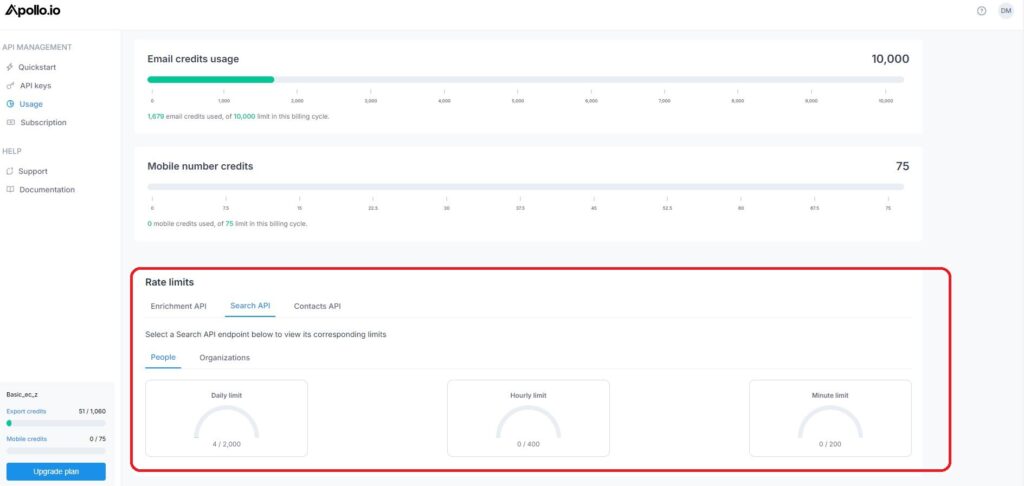
By understanding these two primary blocking mechanisms and their solutions, you can better manage your Apollo account and avoid disruptions in your lead generation efforts. If you find yourself frequently encountering these issues, upgrading your account or adjusting your usage patterns may provide a more sustainable solution.
Feel free to share this guide with others who might be facing similar issues, and stay tuned for more tips and tricks on optimizing your Apollo usage and lead generation strategies!